We have updated the applet for transforming densities of points (represented as circles in the dxf file) and areas (as polygons in the dxf file), after the testing last week. Now it should be possible to rotate in windows (hurray!) and to load and save a file from anywhere (so you don't have to copy it into the same folder as the applet). There are also a few other improvements to make it more robust and just a slight change in the visualisation. Hopefully more changes and improvements will be introduced as we test and use it. You can download the new version from here or from the Applets tab on on the right. It does not run properly on the "Datasalen"due to permissions that need to be set by the administrators, but if there is a big demand for this we can ask them to fix it.
Exercise 1: Contours and Heights, adding an extra dimension to information.
 |
| Stan Allen, "from Object to Field". |
We are going to test a few ways of visualizing data. The data we have for testing is made of polygons or points. This data could be anything you may draw and map from any of your projects: cigarette buts on the floor, events on a part of the city, trees on a park, cars parked, lampposts… as long as they are represented by points or polygons anything could be our data. The points and polygons we have are originally from a GIS database (links are giving under "Resources" on this blog) of Stockholm, though we won't concentrate that much on the meaning of this information at this point. We will use them just to check techniques, later in the course we will use these techniques with data that may be meaningful to your project.
We will explain how to use this sample information, and how to process it through a small application or APPLET that we have developed for the course (downloadable at "Applets", on this blog).
The actual task, consist in producing a drawing from the data sets (the drawing could show one data set, or a comparison of different data sets, for example). The drawing should identify some important feature or pattern in the form the data set is represented: a boundary, a gradient (a direction of steepness, check the lexicon on the blog), valleys, holes, peaks… Use the chance to learn how the representation system works, test different ways of manipulating and analyzing it in your favorite modeling or CAD package. Be selective of the information you present, don't crowd too much information together, be clear and precise.
Some of the techniques you can use to represent these features :
-Boundary lines (boundary contour).
-Vertical Sections.
-Contour lines.
-Meshes and wireframes.
-You can download some test datasets formatted as dxf under "applets", from the blog, there are some more on the server space: ak3/A31REA Representation 3/Datasets.
Submission:
-Use the A3 Adobe Illustrator template, (downloadable from "Templates" on the blog) for submission.
-Submit your drawing to ak3/A31REA Representation 3/Övning_1
(it seems that the directories have been renamed, I have updated the references), as indicated in the "Server Space" post from last week.
-You should submit before the next day we meet, October 7.
Network Analysis Software
Some of you wondered last Friday where would be possible to get some software that does spatial network analysis, as those done through Space Syntax methods. Here are a number of suggestions from some of my researcher colleagues:
-Webmap-At-Home: this is a simple but useful program, free to download that does Axial Analysis. It has been developed by Sheep Dalton, one of the key figures behind Space Syntax. I have added a link to it also in the Software list on the blog.
-AJAX for Windows developed at CASA, UCL.
-There are a number of other software (some old, some commercial or related to commercial products) here.
-There are also a number of licenses at the school for using PSD (Place Syntax, developed here at KTH Architecture) and Mapinfo. As far as I know they are installed in some of the computers closer to the door in the computer lab. Since not many people use them, you should ask the IT people if you find any problems, if anyone wants to give it a try. You can also ask me, and I can redirect you to someone that knows how to use it and set it up.
-Webmap-At-Home: this is a simple but useful program, free to download that does Axial Analysis. It has been developed by Sheep Dalton, one of the key figures behind Space Syntax. I have added a link to it also in the Software list on the blog.
-AJAX for Windows developed at CASA, UCL.
-There are a number of other software (some old, some commercial or related to commercial products) here.
-There are also a number of licenses at the school for using PSD (Place Syntax, developed here at KTH Architecture) and Mapinfo. As far as I know they are installed in some of the computers closer to the door in the computer lab. Since not many people use them, you should ask the IT people if you find any problems, if anyone wants to give it a try. You can also ask me, and I can redirect you to someone that knows how to use it and set it up.
Discourse: James Corner and Stan Allen
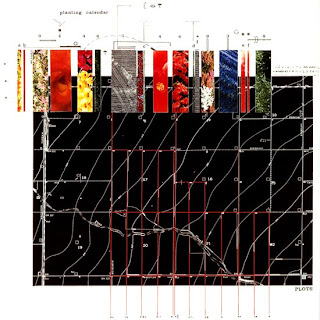
As you have probably noticed we have started to add more and more links here to the blog. We would encourage you to explore them all. To help you along here are a few words and links on two of the key people mentioned in the Discourse section. James Corner and Stan Allen are both practicing architects and theorists working out of New York City. They were co-directors of the studio Field Operations but have since parted ways, leaving Corner to run the studio and Allen to start up his own studio Stan Allen Architects.
As theorists, lecturers and writers their way of representing the city and the methodologies they have developed in response to this have been quite profound in shaping new ways of mapping, visualising and unfolding the complexity of the city. Besides their academic output Corner has been involved in designing the NY Highline project with Diller & Scofidio and Allen has been noted for a number of smaller scale projects. We would encourage you to pay particular attention to the following articles and essays:
The Agency of Mapping: Speculation, Critique and Invention by James Corner
Field Conditions by Stan Allen
Diagrams Matter by Stan Allen
- Anders
- Anders
Update: The James Corner link appears to be dead. I have not been able to dig up a substitute link, but perhaps some tenacious Googling could yield some results!
Research task
As mentioned this morning the idea with this first small task is just to get started checking some references and shearing your findings with the rest. To recap a bit on what to do:
-If you don't have any group yet from your main design project, make a temporary one for the first tasks (you can change later when the task from Representation gets more tightly related to your design work and the group you may have there). Groups should be 3 people, max 4.
-There is a list of themes to research ( by searching online, checking the library...) on the studio space, by the wall on the corridor. Choose one (write the name of your group by it). If there are no available ones, or if you are really interested on a subject that some one else is also looking at, more than one group can choose a subject.
-On the blog there is an Adobe Illustrator template (an A4 format with the file extension .ai) under Templates. If you don't have a copy of illustrator, you can download the Open Source and free program Inkscape (there is a link on Software, and I have checked that it works to open the template on it, at least in Mac). Mac versions of Inkscape are a bit buggy, from my experience, but usable. If you don't know how to use a vector graphics editing program, such as illustrator or Inkscape, this is a good chance to have a go at it! it will be very useful for doing layouts an reworking your drawings and diagrams in the future.
-The template has some test text and some advises for using it. It basically says that if you copy text or images, you should mention the source. This is not only right and proper, but useful for anyone else that may want to check where you have found stuff.
-When you are done, submit a copy of your Research task to the KTH Server, as explained on the previous blog entry. Name it like this: G+number + _ + name of reseach task.pdf (yes, export it or print it as pdf from Illustrator or Inkscape). The file could then be called something like this: "G03_SpaceSyntax.pdf" or "G12_GIS.pdf", that would be research on space syntax done by group 3, or research on GIS done by group 12.
-For getting the number of your group, just send me an email with the people in it, and I will give you a number.
We can then print them (I can do that since I guess it is easier) and have them all placed on the studio space, so you can all check also what the rest of the people have looked at. Do this before next time we meet, that is Friday the 23rd.
Good luck!
-If you don't have any group yet from your main design project, make a temporary one for the first tasks (you can change later when the task from Representation gets more tightly related to your design work and the group you may have there). Groups should be 3 people, max 4.
-There is a list of themes to research ( by searching online, checking the library...) on the studio space, by the wall on the corridor. Choose one (write the name of your group by it). If there are no available ones, or if you are really interested on a subject that some one else is also looking at, more than one group can choose a subject.
-On the blog there is an Adobe Illustrator template (an A4 format with the file extension .ai) under Templates. If you don't have a copy of illustrator, you can download the Open Source and free program Inkscape (there is a link on Software, and I have checked that it works to open the template on it, at least in Mac). Mac versions of Inkscape are a bit buggy, from my experience, but usable. If you don't know how to use a vector graphics editing program, such as illustrator or Inkscape, this is a good chance to have a go at it! it will be very useful for doing layouts an reworking your drawings and diagrams in the future.
-The template has some test text and some advises for using it. It basically says that if you copy text or images, you should mention the source. This is not only right and proper, but useful for anyone else that may want to check where you have found stuff.
-When you are done, submit a copy of your Research task to the KTH Server, as explained on the previous blog entry. Name it like this: G+number + _ + name of reseach task.pdf (yes, export it or print it as pdf from Illustrator or Inkscape). The file could then be called something like this: "G03_SpaceSyntax.pdf" or "G12_GIS.pdf", that would be research on space syntax done by group 3, or research on GIS done by group 12.
-For getting the number of your group, just send me an email with the people in it, and I will give you a number.
We can then print them (I can do that since I guess it is easier) and have them all placed on the studio space, so you can all check also what the rest of the people have looked at. Do this before next time we meet, that is Friday the 23rd.
Good luck!
Server space
Hej Allihopa, och tack för idag.
Here is a some information about the space in the server for Representation AK3, and how to access it.
There is a directory/folder at KTH Arkitektur server that we will use for the whole course, for sharing large files and submitting your work. All exercises we do should be submitted there.
The directory for the course is:
ak3/A31REA Representation 3
and the one in which you should submit the results of your research task is:
ak3/A31REA Representation 3/Research Task
How to login:
You should be able to access the folder when you are logged in in a computer from the school (talk with the IT services otherwise). From outside the school or a wireless connection you should be able to access it through any sftp client. I use Filezilla, which is free and open source. You can download it here:
http://filezilla-project.org/
download the client (we have added a link under "software" in this blog, there on the right, at the bottom).
Install it for your platform, and where it says Host fill in (without quotation signs)
"sftp://login.arch.kth.se". You may also need to specify the port, which is 22. Username and password are the ones you use for you login at the schools computers (not the one you use for your KTH webmail, if they are different). If you have any problems with this you should as IT services for some help.
Here is a some information about the space in the server for Representation AK3, and how to access it.
There is a directory/folder at KTH Arkitektur server that we will use for the whole course, for sharing large files and submitting your work. All exercises we do should be submitted there.
The directory for the course is:
ak3/A31REA Representation 3
and the one in which you should submit the results of your research task is:
ak3/A31REA Representation 3/Research Task
How to login:
You should be able to access the folder when you are logged in in a computer from the school (talk with the IT services otherwise). From outside the school or a wireless connection you should be able to access it through any sftp client. I use Filezilla, which is free and open source. You can download it here:
http://filezilla-project.org/
download the client (we have added a link under "software" in this blog, there on the right, at the bottom).
Install it for your platform, and where it says Host fill in (without quotation signs)
"sftp://login.arch.kth.se". You may also need to specify the port, which is 22. Username and password are the ones you use for you login at the schools computers (not the one you use for your KTH webmail, if they are different). If you have any problems with this you should as IT services for some help.
The Blog
Välkomna allihopa till Representation kursen för AK3. Vi ska använda bloggen för att lägga till information, referenser, osv. Vi ska träffas först den 16 september, Fredag, klockan 9:00. Ve ses då!
Representation.
During the course we will focus on geometric methods of representations that will allow us to handle information and descriptions of form at an urban scale. The objective of the course is to learn to represent and manipulate attributes characteristic of the larger architectural scale of the city and landscape. We want also to answer to recent trends and developments in relation to working at these scales, such as the increase of information available at urban and regional size, and the development of computational methods of analysis of urban morphology and space.
During the course we will look at two main techniques, that will be introduced during the first weeks through a number of exercises. These techniques will later be informed by material and data from the parallel design course. The first technique is based on the conventions for representing values on a 2 dimensional surface, through contour lines and height maps, as used in meteorology, social sciences, engineering, and cartography. The second techniques is based on the principles of projection, and will focus on drawing a type of diagram known as a shadow volume or isovist.
During the course we will look at two main techniques, that will be introduced during the first weeks through a number of exercises. These techniques will later be informed by material and data from the parallel design course. The first technique is based on the conventions for representing values on a 2 dimensional surface, through contour lines and height maps, as used in meteorology, social sciences, engineering, and cartography. The second techniques is based on the principles of projection, and will focus on drawing a type of diagram known as a shadow volume or isovist.
Subscribe to:
Comments (Atom)
